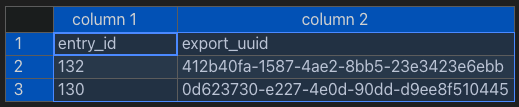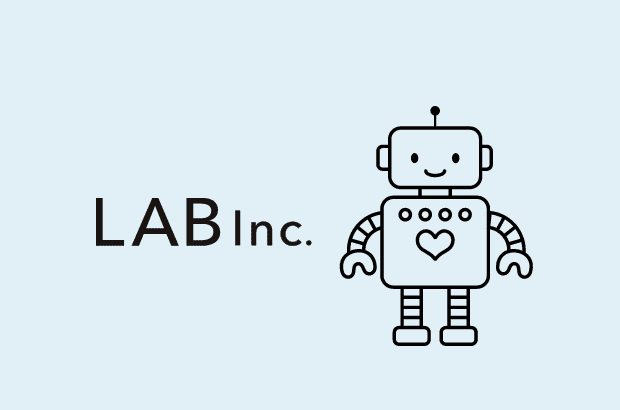
 スタッフブログ
スタッフブログ株式会社LABは、2025年4月1日をもってアルファサード株式会社に吸収合併されました。本ブログは合併前に執筆した記事です。
福田の記事一覧
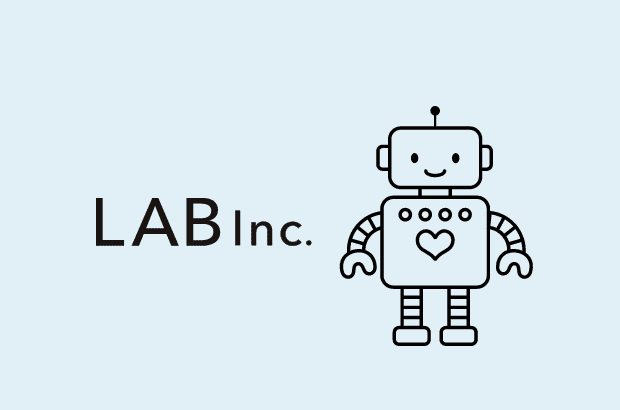
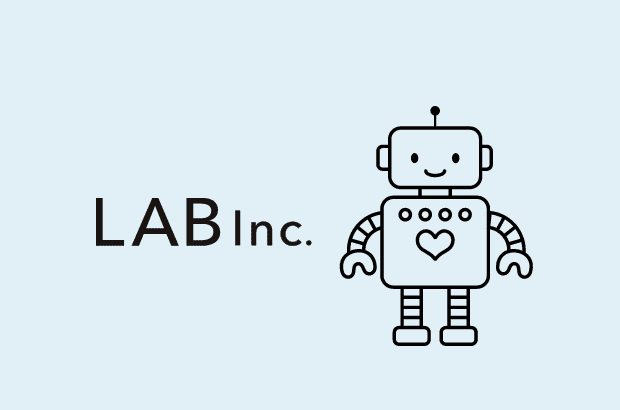
PowerCMS Xプラグイン開発の基礎:オブジェクト保存・削除コールバックの実装
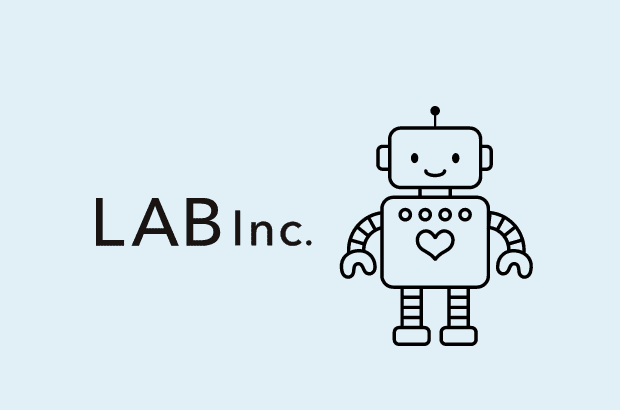
PowerCMS Xフォームメールの独自フィルタにフィードバック機能を実装する
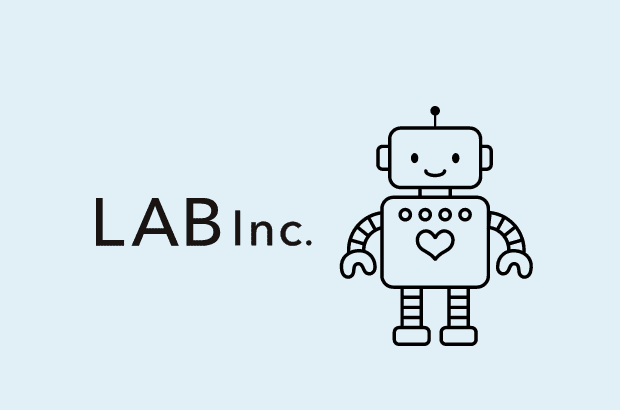
PowerCMS Xプラグインで機械学習(ベイジアンフィルタ)を実装する(3)
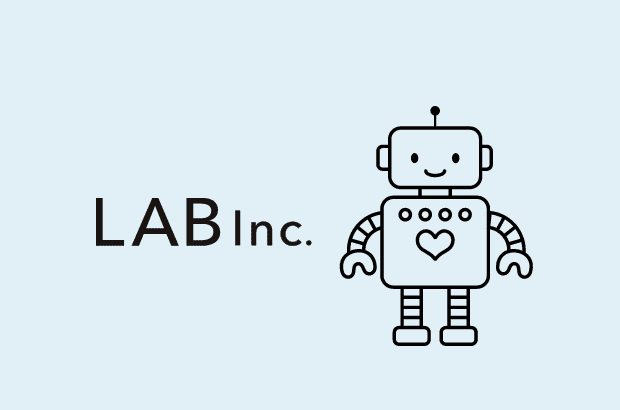
PowerCMS Xプラグインで機械学習(ベイジアンフィルタ)を実装する(2)
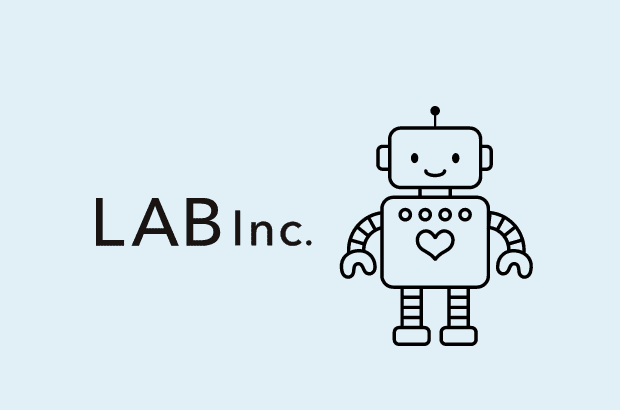
PowerCMS Xプラグインで機械学習(ベイジアンフィルタ)を実装する(1)
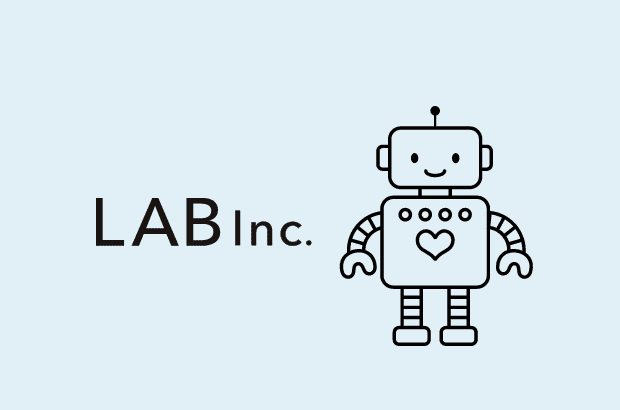
PowerCMS Xのフォーム確認画面から戻った際に添付ファイル名を再表示する
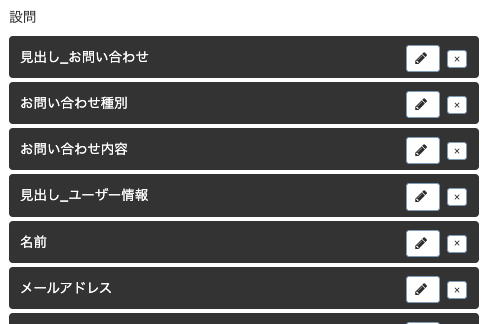
PowerCMS Xのフォーム実装のコツ

PowerCMS Xのモデルをインポートする